Does anyone even have CDs anymore? I guess so, because one of my friends asked on Twitter today for recommendations of CD ripping services. I say, do it yourself—I ripped a 1200 CD collection over a month or so. iTunes has one weird trick that makes it easy.
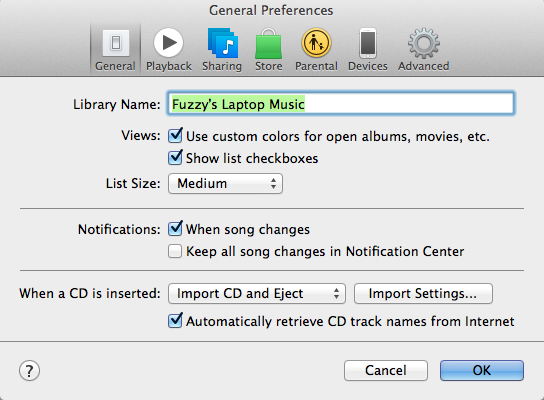
In the iTunes Preferences, on the first General tab, change the pop-up for “When a CD is inserted” to “Import CD and Eject”. Then click the Import Settings button.
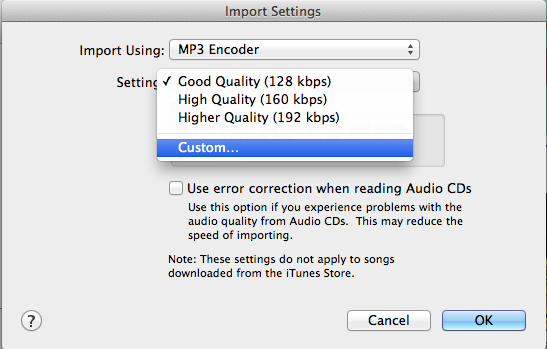
There are reasons to use AAC—it’s a more modern and efficient protocol that is a great choice if you’re always going to use Apple products. But if I’m ripping my entire CD collection, I want to do this once and never have to do it again, so I suggest going with MP3, as it’s pretty much universally supported. And for archive quality, I want to use even higher quality than what Apple calls “Higher Quality”. So I set “Import Using” to “MP3 Encoder” and then pop-up the “Settings” and choose “Custom”.
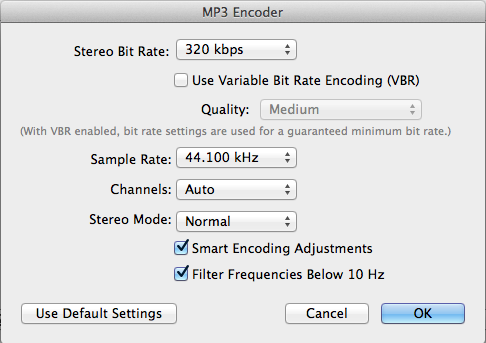
I set the Stereo Bit Rate to 320 kbps, uncheck VBR, Sample Rate to 44.100 kHz, Channels to Auto, and Stereo Mode to Normal.
Click OK three times to save all these changes. And then put a stack of CDs next to your computer. Put a CD in the CD drive and do anything else. iTunes will import the CD and then automatically eject it. When the CD is ejected, just stick the next CD in. Repeat ad nauseum (but ad free-um).
There are a few things that will make iTunes pop to the front: Gracenote database questions, mostly. But they were rare in my experience and so you don’t even have to be sitting in front of your computer to work this process, if it’s somewhere visible in your house—just throw another CD in whenever you walk by the computer.

Comments