This post was written for the students of the Columbia College Chicago class Blogging: Beyond the Basics in the Fall semester of 2014. It likely refers to specific software or settings that may quickly be out of date and may not apply to your situation, even in a future semester of the same class.
You can post to WordPress (and perform administrative tasks like approving comments and checking your stats) from your phone or tablet with the WordPress app.
When you start up the app, choose Add Self-Hosted Site. That will give you the extra option of putting in your site’s URL. For your class blog that’s the full address “http://students.iam.colum.edu/~your.name/wordpress/” (replacing, of course, your.name with your name.) The login and password is the same as what you use to log into your blog to post.
When you first sign in, the app will detect if you have JetPack installed (you do, don’t you, to get some analytics captured?) and prompt you to login to that. That’s your WordPress.com account, the same as for Jetpack or Akismet.
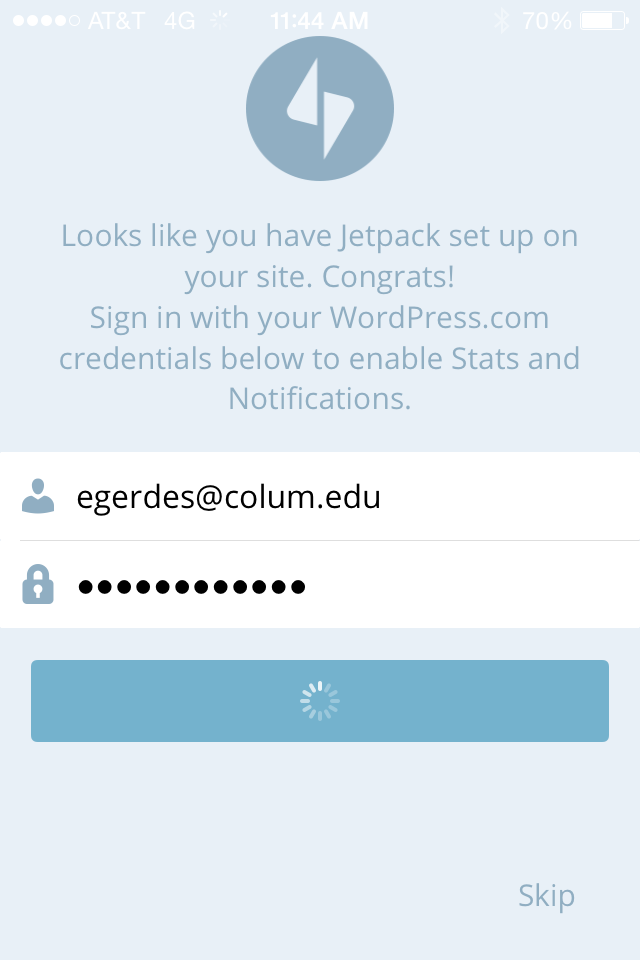
If you have Jetpack installed (like you should already) you can check your site’s latest stats in the pp. You can also approve comments and add or edit Pages and Posts. You can even upload pictures from right within the app—I was able to add the screenshots above directly from my phone.
With post frequency being one of the factors of blog success, the ability to post on the fly from a phone app could be a great benefit for your blog.


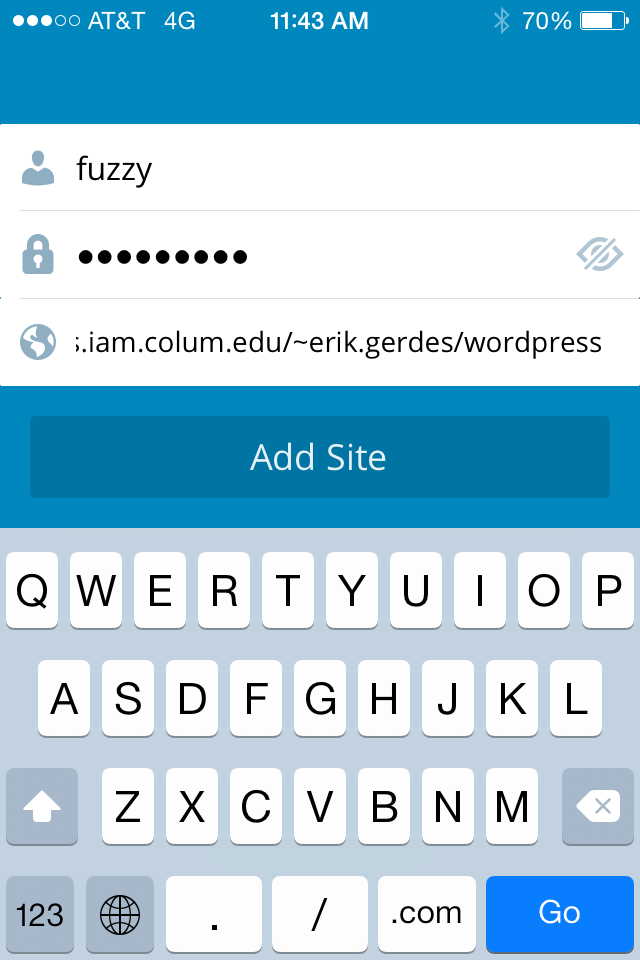
Comments